Hide a Wireless Name for not bien seen to public
In most Routers Device there is a way to hide your SSID (Network name),So can be invisible to everybody and people can not access and find your wireless network ,
the trick is easy all you can have to do is in the wireless setting find SSID and set off or disable broadcast Wireless networking
IN D-Link Routers :
select Wireless Radio to be OFF
Or Disable SSID Network
Or Disable Wireless network Broadcast
LINKSYS Routers:
Wireless SSID Broadcast : Disable
TP LINK Wireless Routers :
put NO to Broadcast SSID
netis Routers :
In Wireless Setting Disable SSID Broadcast
TP-Link old versions :
In wireless Settings uncheck enable SSID Broadcast






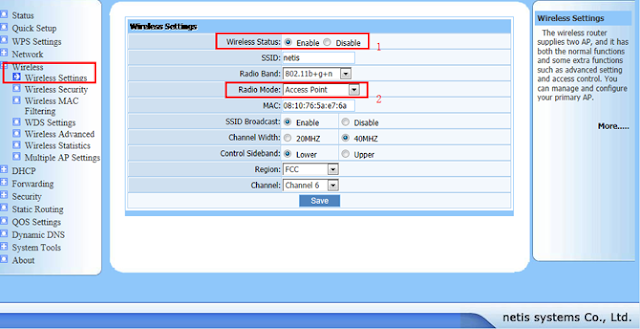



Thanks for give us valuable information If you are Looking for D-link Support , visit on
ReplyDeleteD-link Customer Support
dlink setup page
admin d link